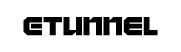PC Logon Solution
Fast and Secure Biometric-based logon without a password
Revolutionize PC logon with ETUNNEL’s biometric authentication technology.
Create a simple and secure password-free environment
with our finger vein solution.
password-free biometric logon system
based on finger vein recognition technology. Eliminates the inconvenience of
complex passwords and security threats,
while providing both user convenience and security.
WHY
A New Solution That
Fills the Gaps in Traditional Authentication
Limitations of Password-based Logon
Dependence on Memory
· Users must remember and manage complex passwords themselves.
· It decreases work efficiency due to input mistakes and frequent reset requests.
Security Vulnerabilities
· Passwords can easily be exposed to keylogging, phishing, and social engineering attacks.
· If exposed externally, anyone can gain access, rendering the authentication ineffective.
User Inconvenience
· Regular password change policies cause user stress.
· Reusing the same password across multiple services actually increases the risk.
Risks of Shared PC Usage / Proxy Use
Unable to Verify Identity
· Passwords alone cannot verify the actual user.
· Proxy logon is possible, making it difficult to trace security accountability.
Unauthorized Access Possible
· If the password is shared, unauthorized users can freely access the system.
· In systems where sensitive information is stored, this can lead to critical security incidents.
Limitations in Auditing and Tracking
· Activity records are not separated by user, making it difficult to trace histories.
· In the event of an incident, it takes a long time to analyze the cause and identify the responsible party.
Expected Benefits of the PC Logon Solution
The biometric-based PC Logon Solution provides fast and easy logon
without the need for passwords, greatly enhancing user convenience.
With high-precision authentication through finger vein recognition,
it strengthens security levels and completely prevents proxy usage and unauthorized access.
Additionally, it improves the efficiency of authentication management,
contributing to reduced operational costs.
Enhanced Security
· Finger vein-based authentication prevents unauthorized access by others at the source.
· System security is drastically enhanced with biometric information that is difficult to counterfeit or alter.
Improved User Convenience
· Users can quickly logon with finger vein recognition without a password.
· It provides a simple and intuitive user experience without complex authentication procedures.
Increased Management Efficiency
· Authentication history and permissions for each user can be centrally managed in bulk.
· Applying security policies and reflecting changes is simple, reducing operational burden.
Cost Reduction in Operations
· The cost of password loss and reset support is significantly reduced.
· The cost of separate authentication methods, such as physical keys or security cards, is also reduced.
Solution Components
PC Logon
Solution

ETUNNEL-PL-101V
Identity verification through
finger vein recognition

Credential Provider DLL File
Integrated with the Windows lock
screen to handle user authentication

Administrator Program
Software for managing
finger vein data

PC Logon Program
Send the finger vein
authentication result to the PC
Authentication Flow
Authentication Process
of the PC Logon Solution
PC Logon Solution
| Administrator Program (ETL_FVMasterProgram.exe) | Function | · Overview: Software responsible for managing finger vein data. Access is restricted to system administrators only. |
|---|---|---|
| Finger Vein Registration | · Registers user’s finger vein data through the administrator program. · The registered data is encrypted and securely stored. | |
| Finger Vein Modification | · Updates user’s finger vein data through the administrator program. · Re-registers or updates finger vein data in accordance with security policies. | |
| Finger Vein Deletion | · Deletes user’s finger vein data through the administrator program. · Deactivates or removes users’ accounts for security reasons. | |
| Credential Provider DLL File | Function | · Overview: Provides an interface between the Windows operating system and the PC Logon Program. Integrates with the Windows lock screen to process user authentication. |
| PC Logon Program Execution (When Lock Screen is Active) | · Integrated with the Windows operating system to perform user logon via finger vein authentication. · Automatically launches the PC Logon Program. | |
| User Input Processing | · Collects authentication data through the finger vein system DLL and transfers it to the PC Logon Program. · The DLL serves as a data intermediary between the OS and the PC Logon program. | |
| Logon Processing Control | · The DLL transmits the authentication result to Windows. · If authentication fails, the DLL displays an error message and blocks logon access. | |
| PC Logon Program (PCLogon_EXE.exe) | Function | · Overview: Delivers finger vein authentication results to the PC. |
| Finger Vein Recognition Device Control | · The PC Logon program controls the finger vein recognition device. | |
| Authentication Result Processing | · If authentication is successful, the PC program → Credential Provider DLL → sends the login signals to Windows. | |
| Security and Log Management | · Logs all authentication attempts and results. · Enables auditing and tracking of security issues in case of problems. |
Application Areas
PC Logon Solution
Adaptable to Various Authentication Environments
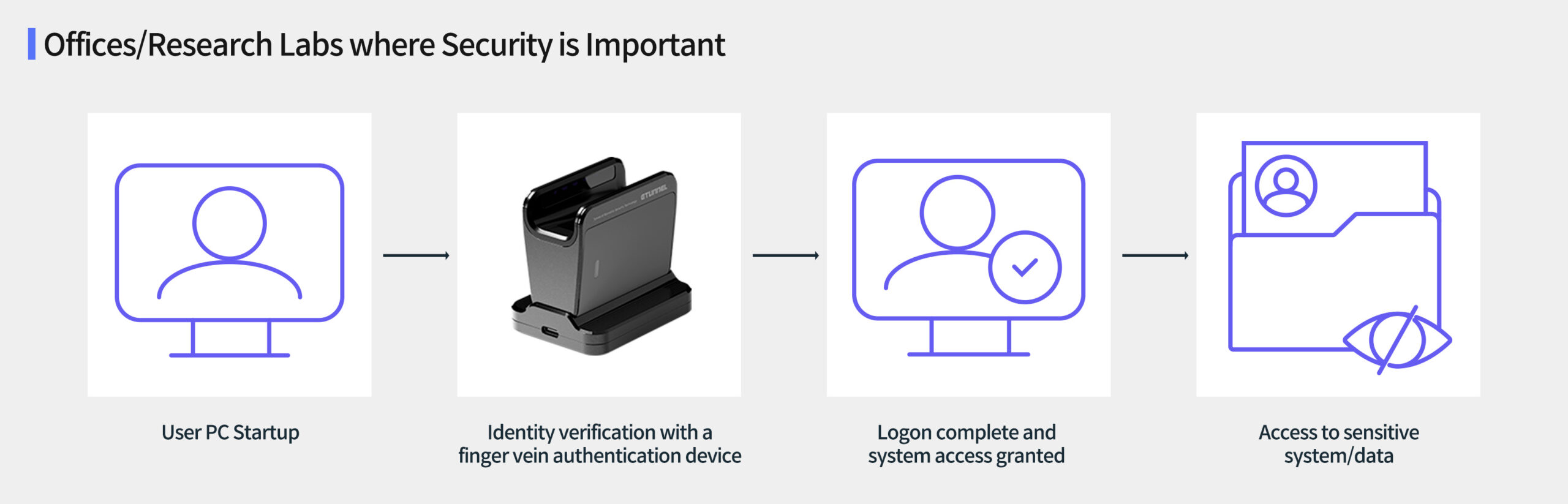
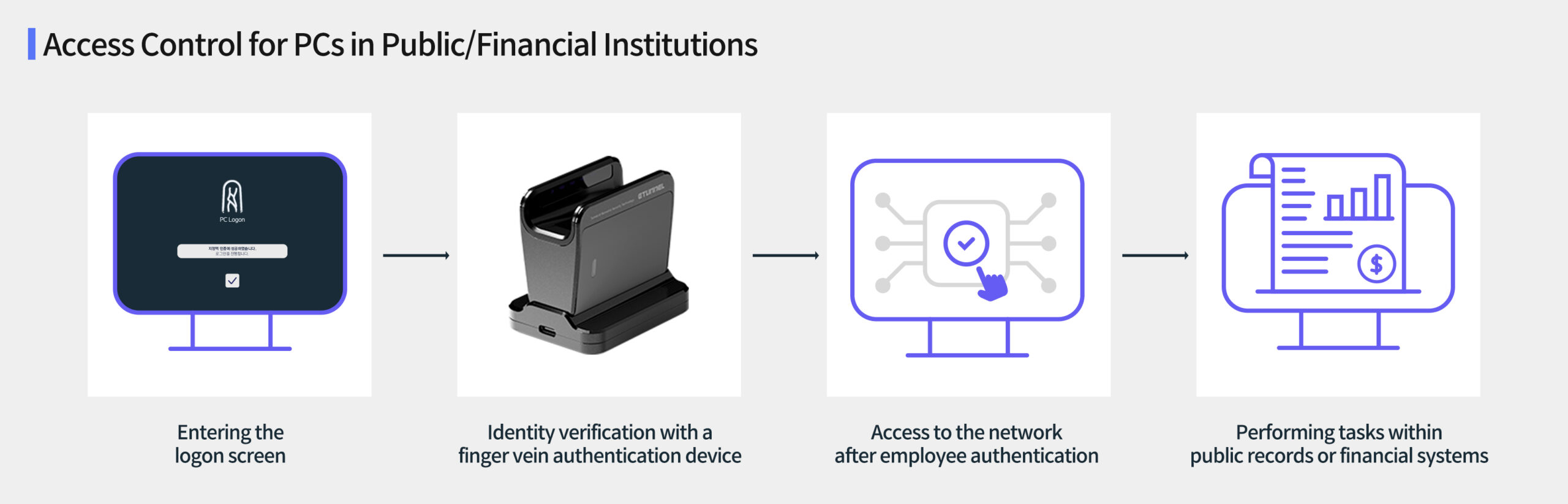
Key Benefits
Core Advantages
Simple Logon without a Password
enhancing user convenience
Accurate and Counterfeit-proof Authentication
it fundamentally prevents impersonation or forgery
Improved Logon Speed
Increases Work Efficiency
it increases focus on work
Enhanced Security Control
through User-Specific Access Control
restricting system access based on user permissions